
866.424.0575
Video Management Software (VMS) is the foundation of REI’s mobile video surveillance solution. The user-friendly software enables you to view and search your video and provides access to a variety of vehicle data. REI provides a complimentary VMS license with each mobile video surveillance package.
View and search video from the following sources:
– Hard drive
– SD card
– USB thumb drive
– Archived video
– Remotely connect to your DVR – wirelessly view recorded or live video (optional hardware required)
View and search video from the following sources:
– Hard drive
– SD card
– USB thumb drive
– Archived video
– Remotely connect to your DVR – wirelessly view recorded or live video (optional hardware required)
CONTACT REI

Video Management Software (VMS) is the foundation of REIs mobile video surveillance solution. The user-friendly software enables you to view and search your video and provides access to a variety of vehicle data. REI provides a complimentary VMS license with each mobile video surveillance package.
View and search video from the following sources:
– Hard drive
– SD card
– USB thumb drive
– Archived video
– Remotely connect to your DVR – wirelessly view recorded or live video (optional hardware required)
•Search by: alarms, speed, accelerometer, GPS geofence, G-Force threshold and user selectable inputs
•Clearly and precisely view the video recorded from the high resolution cameras placed strategically in and around your vehicle
•Graph speed, acceleration, hard breaking and other vehicle data to evaluate driver behavior and vehicle performance
•Pinpoint specific vehicles and their routes utilizing advanced mapping software. View breadcrumbing of the vehicle where it’s been, where it’s going and its current location. Click anywhere on the on the vehicle route to view video at that time and location.
For a stop-arm solution where time is not of the essence, REI’s manual stop-arm camera solution
provides a reliable safety alternative. Capture violations manually by utilizing VMS, a
panic button/event marker and our high-resolution, day/night cameras for reviewing the violations after downloading the data from the DVR.
HOW IT WORKS
STEP 1 When a stop-arm violation occurs, driver pushes the panic button/event marker to capture the time/violation on the REI DVR.
STEP 2 Using VMS, search alerts from the panic button/event marker to view violation video.
STEP 3 Use a photo clipping tool to select/copy/paste the screen shot of the violation.
Software screen images subject to change due to constant evolution based on customer input and feedback.
View and search video from the following sources:
– Hard drive
– SD card
– USB thumb drive
– Archived video
– Remotely connect to your DVR – wirelessly view recorded or live video (optional hardware required)
•Search by: alarms, speed, accelerometer, GPS geofence, G-Force threshold and user selectable inputs
•Clearly and precisely view the video recorded from the high resolution cameras placed strategically in and around your vehicle
•Graph speed, acceleration, hard breaking and other vehicle data to evaluate driver behavior and vehicle performance
•Pinpoint specific vehicles and their routes utilizing advanced mapping software. View breadcrumbing of the vehicle where it’s been, where it’s going and its current location. Click anywhere on the on the vehicle route to view video at that time and location.
For a stop-arm solution where time is not of the essence, REI’s manual stop-arm camera solution
provides a reliable safety alternative. Capture violations manually by utilizing VMS, a
panic button/event marker and our high-resolution, day/night cameras for reviewing the violations after downloading the data from the DVR.
HOW IT WORKS
STEP 1 When a stop-arm violation occurs, driver pushes the panic button/event marker to capture the time/violation on the REI DVR.
STEP 2 Using VMS, search alerts from the panic button/event marker to view violation video.
STEP 3 Use a photo clipping tool to select/copy/paste the screen shot of the violation.
Software screen images subject to change due to constant evolution based on customer input and feedback.
CONTACT REI

622010
Video Management Software (VMS)
HD Series
For a stop-arm solution where time is not of the essence, REI’s manual stop-arm camera solution provides a reliable safety alternative. Capture violations manually by utilizing Video Management Software (VMS), a panic button/event marker and our high resolution, day/night cameras for reviewing the violations after downloading the data from the DVR.
HOW IT WORKS
STEP 1 When a stop-arm violation occurs, driver pushes the panic button/event marker to capture the time/violation on the REI DVR.
STEP 2 Using VMS, search alerts from the panic button/event marker to view violation video.
STEP 3 Use a photo clipping tool to select/copy/paste the screen shot of the violation.
Software screen images subject to change due to constant evolution based on customer input and feedback.
Video Management Software (VMS)
HD Series
For a stop-arm solution where time is not of the essence, REI’s manual stop-arm camera solution provides a reliable safety alternative. Capture violations manually by utilizing Video Management Software (VMS), a panic button/event marker and our high resolution, day/night cameras for reviewing the violations after downloading the data from the DVR.
HOW IT WORKS
STEP 1 When a stop-arm violation occurs, driver pushes the panic button/event marker to capture the time/violation on the REI DVR.
STEP 2 Using VMS, search alerts from the panic button/event marker to view violation video.
STEP 3 Use a photo clipping tool to select/copy/paste the screen shot of the violation.
Software screen images subject to change due to constant evolution based on customer input and feedback.
CALL

622012
Video Management Software (VMS)
HD Series
CD Version
Video Management Software (VMS) is the foundation of REI’s mobile video surveillance solution. The user-friendly software enables you to view and search your video and provides access to a variety of vehicle data. REI provides a complimentary VMS license with each mobile video surveillance package.
View and search video from the following sources:
– Hard drive
– SD card
– USB thumb drive
– Archived video
– Remotely connect to your DVR – wirelessly view recorded or live video (optional hardware required)
•Search by: alarms, speed, accelerometer, GPS geofence, G-Force threshold and user selectable inputs
•Clearly and precisely view the video recorded from the high resolution cameras placed strategically in and around your vehicle
•Graph speed, acceleration, hard breaking and other vehicle data to evaluate driver behavior and vehicle performance
•Pinpoint specific vehicles and their routes utilizing advanced mapping software. View breadcrumbing of the vehicle where it’s been, where it’s going and its current location. Click anywhere on the on the vehicle route to view video at that time and location.
For a stop-arm solution where time is not of the essence, REI’s manual stop-arm camera solution provides a reliable safety alternative. Capture violations manually by utilizing VMS, a panic button/event marker and our high resolution, day/night cameras for reviewing the violations after downloading the data from the DVR.
HOW IT WORKS
STEP 1 When a stop-arm violation occurs, driver pushes the panic button/event marker to capture the time/violation on the REI DVR.
STEP 2 Using VMS, search alerts from the panic button/event marker to view violation video.
STEP 3 Use a photo clipping tool to select/copy/paste the screen shot of the violation.
Software screen images subject to change due to constant evolution based on customer input and feedback.
Video Management Software (VMS)
HD Series
CD Version
Video Management Software (VMS) is the foundation of REI’s mobile video surveillance solution. The user-friendly software enables you to view and search your video and provides access to a variety of vehicle data. REI provides a complimentary VMS license with each mobile video surveillance package.
View and search video from the following sources:
– Hard drive
– SD card
– USB thumb drive
– Archived video
– Remotely connect to your DVR – wirelessly view recorded or live video (optional hardware required)
•Search by: alarms, speed, accelerometer, GPS geofence, G-Force threshold and user selectable inputs
•Clearly and precisely view the video recorded from the high resolution cameras placed strategically in and around your vehicle
•Graph speed, acceleration, hard breaking and other vehicle data to evaluate driver behavior and vehicle performance
•Pinpoint specific vehicles and their routes utilizing advanced mapping software. View breadcrumbing of the vehicle where it’s been, where it’s going and its current location. Click anywhere on the on the vehicle route to view video at that time and location.
For a stop-arm solution where time is not of the essence, REI’s manual stop-arm camera solution provides a reliable safety alternative. Capture violations manually by utilizing VMS, a panic button/event marker and our high resolution, day/night cameras for reviewing the violations after downloading the data from the DVR.
HOW IT WORKS
STEP 1 When a stop-arm violation occurs, driver pushes the panic button/event marker to capture the time/violation on the REI DVR.
STEP 2 Using VMS, search alerts from the panic button/event marker to view violation video.
STEP 3 Use a photo clipping tool to select/copy/paste the screen shot of the violation.
Software screen images subject to change due to constant evolution based on customer input and feedback.
CALL

623005
A.R.M.O.R.-Insight is your fleet-wide overview dashboard, designed especially for fleet management. Take the drivers seat with your fleet using a web-enabled, server based software solution that provides a 360° overview of your fleet. By incorporating Insight, youll streamline fleet operations with access to visual reports and analysis information.
System Recommendations
•REI HD DVR with Wi-Fi
•REI Internal and/or External Cameras
•REI VMS
•REI A.R.M.O.R.-AutoPilot and Diagnostics
•Accessories
A.R.M.O.R. software screen images subject to change due to constant evolution based on customer input and feedback.
A.R.M.O.R.-Insight is your fleet-wide overview dashboard, designed especially for fleet management. Take the drivers seat with your fleet using a web-enabled, server based software solution that provides a 360° overview of your fleet. By incorporating Insight, youll streamline fleet operations with access to visual reports and analysis information.
System Recommendations
•REI HD DVR with Wi-Fi
•REI Internal and/or External Cameras
•REI VMS
•REI A.R.M.O.R.-AutoPilot and Diagnostics
•Accessories
A.R.M.O.R. software screen images subject to change due to constant evolution based on customer input and feedback.

SPECS
Minimum System Requirements for ARMOR
Hardware
ARMOR Sentry server (main server which includes the ARMOR web app and SQL)*
◦CPU: Quad Core Intel Xeon @ 3.0GHz or equivalent
◦Memory: 16 GB
◦Gigabit network adapter
◦500GB system drive
Reference hardware example: Dell T110 (tower) or Dell R320. (rack mount)
ARMOR Agent servers (additional server which allocates more resources for job processing, like downloads and conversions)
◦CPU: Quad Core Intel Xeon @ 3.0GHz or equivalent
◦Memory: 6GB
◦Gigabit network adapter
◦500GB system drive
ARMOR is supported on physical hardware as well as virtual (VMware or Hyper-V).
*The Main server will support up to 100 buses. Depending on usage, its recommended to add 1 agent server per additional 100 buses.
•Video Repository
•2TB of usable drive space. For fleets over 100 buses, 3TB or larger of network attached storage is recommended.
Software
•Windows Server Standard Edition* 2012 R2, to include installation of IIS
•SQL Server Standard Edition* 2014
•Silverlight
•PowerShell version 4.0 or later
•TeamViewer version 9 (preferred) or other remote access software mutually agreed upon by the customer and REI. NOTE: Customer licensing of TeamViewer is not required. Remote access will be obtained using REI TeamViewer licenses.
*NOTE on Client Access Licenses (CALs):
•Windows: The customer must have a number of CALs to cover the number of end users. This may already be covered by per-seat licensing within their environment.
•SQL: If the customer opts for the Server/CAL licensing model, the customer is responsible for obtaining sufficient number of CALs for each anticipated end user AND for each DVR (bus).
Wireless Infrastructure
If the customer requires lot-based Wi-Fi capability, the wireless infrastructure should be designed and installed to:
•Support 802.11g or 802.11n in the 2.4 GHz range
•Support WPA2 encryption
•Must have a minimum of -65 dBm coverage for all points on the lot
Minimum System Requirements for ARMOR
Hardware
ARMOR Sentry server (main server which includes the ARMOR web app and SQL)*
◦CPU: Quad Core Intel Xeon @ 3.0GHz or equivalent
◦Memory: 16 GB
◦Gigabit network adapter
◦500GB system drive
Reference hardware example: Dell T110 (tower) or Dell R320. (rack mount)
ARMOR Agent servers (additional server which allocates more resources for job processing, like downloads and conversions)
◦CPU: Quad Core Intel Xeon @ 3.0GHz or equivalent
◦Memory: 6GB
◦Gigabit network adapter
◦500GB system drive
ARMOR is supported on physical hardware as well as virtual (VMware or Hyper-V).
*The Main server will support up to 100 buses. Depending on usage, its recommended to add 1 agent server per additional 100 buses.
•Video Repository
•2TB of usable drive space. For fleets over 100 buses, 3TB or larger of network attached storage is recommended.
Software
•Windows Server Standard Edition* 2012 R2, to include installation of IIS
•SQL Server Standard Edition* 2014
•Silverlight
•PowerShell version 4.0 or later
•TeamViewer version 9 (preferred) or other remote access software mutually agreed upon by the customer and REI. NOTE: Customer licensing of TeamViewer is not required. Remote access will be obtained using REI TeamViewer licenses.
*NOTE on Client Access Licenses (CALs):
•Windows: The customer must have a number of CALs to cover the number of end users. This may already be covered by per-seat licensing within their environment.
•SQL: If the customer opts for the Server/CAL licensing model, the customer is responsible for obtaining sufficient number of CALs for each anticipated end user AND for each DVR (bus).
Wireless Infrastructure
If the customer requires lot-based Wi-Fi capability, the wireless infrastructure should be designed and installed to:
•Support 802.11g or 802.11n in the 2.4 GHz range
•Support WPA2 encryption
•Must have a minimum of -65 dBm coverage for all points on the lot
BUY $5680.00
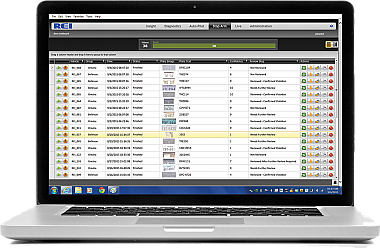
623008
A.R.M.O.R.-Driver
A.R.M.O.R.-Driver provides a clear, single-page view of all driver review requests. Manage your drivers’ on-time performance and driving behavior by automating notifications using A.R.M.O.R.-Route and A.R.M.O.R.-Administration respectively. View reports and video importance level.
A.R.M.O.R.-Driver software capabilities:
•Manages driver review notifications by driver in a user-friendly format
•View metadata and video of review notifications
• Manually request a driver review
• Easy checkbox feature allows you to quickly clear reading pane after viewing
•Manage unknown/unresolved criteria reviews in a single location
A.R.M.O.R. software screen images subject to change due to constant evolution based on customer input and feedback.
SPECS
Minimum System Requirements for ARMOR
Hardware
ARMOR Sentry server (main server which includes the ARMOR web app and SQL)*
•CPU: Quad Core Intel Xeon @ 3.0GHz or equivalent
•Memory: 16 GB
•Gigabit network adapter
•500GB system drive
Reference hardware example: Dell T110 (tower) or Dell R320. (rack mount)
ARMOR Agent servers (additional server which allocates more resources for job processing, like downloads and conversions)
•CPU: Quad Core Intel Xeon @ 3.0GHz or equivalent
• Memory: 6GB
•Gigabit network adapter
•500GB system drive
ARMOR is supported on physical hardware as well as virtual (VMware or Hyper-V).
*The Main server will support up to 100 buses. Depending on usage, its recommended to add 1 agent server per additional 100 buses.
•Video Repository
•2TB of usable drive space. For fleets over 100 buses, 3TB or larger of network attached storage is recommended.
Software
•Windows Server Standard Edition* 2012 R2, to include installation of IIS
•SQL Server Standard Edition* 2014
•Silverlight
• PowerShell version 4.0 or later
•TeamViewer version 9 (preferred) or other remote access software mutually agreed upon by the customer and REI. NOTE: Customer licensing of TeamViewer is not required. Remote access will be obtained using REI TeamViewer licenses.
*NOTE on Client Access Licenses (CALs):
•Windows: The customer must have a number of CALs to cover the number of end users. This may already be covered by per-seat licensing within their environment.
•SQL: If the customer opts for the Server/CAL licensing model, the customer is responsible for obtaining sufficient number of CALs for each anticipated end user AND for each DVR (bus).
Wireless Infrastructure
If the customer requires lot-based Wi-Fi capability, the wireless infrastructure should be designed and installed to:
• Support 802.11g or 802.11n in the 2.4 GHz range
• Support WPA2 encryption
• Must have a minimum of -65 dBm coverage for all points on the lot
A.R.M.O.R.-Driver
A.R.M.O.R.-Driver provides a clear, single-page view of all driver review requests. Manage your drivers’ on-time performance and driving behavior by automating notifications using A.R.M.O.R.-Route and A.R.M.O.R.-Administration respectively. View reports and video importance level.
A.R.M.O.R.-Driver software capabilities:
•Manages driver review notifications by driver in a user-friendly format
•View metadata and video of review notifications
• Manually request a driver review
• Easy checkbox feature allows you to quickly clear reading pane after viewing
•Manage unknown/unresolved criteria reviews in a single location
A.R.M.O.R. software screen images subject to change due to constant evolution based on customer input and feedback.
SPECS
Minimum System Requirements for ARMOR
Hardware
ARMOR Sentry server (main server which includes the ARMOR web app and SQL)*
•CPU: Quad Core Intel Xeon @ 3.0GHz or equivalent
•Memory: 16 GB
•Gigabit network adapter
•500GB system drive
Reference hardware example: Dell T110 (tower) or Dell R320. (rack mount)
ARMOR Agent servers (additional server which allocates more resources for job processing, like downloads and conversions)
•CPU: Quad Core Intel Xeon @ 3.0GHz or equivalent
• Memory: 6GB
•Gigabit network adapter
•500GB system drive
ARMOR is supported on physical hardware as well as virtual (VMware or Hyper-V).
*The Main server will support up to 100 buses. Depending on usage, its recommended to add 1 agent server per additional 100 buses.
•Video Repository
•2TB of usable drive space. For fleets over 100 buses, 3TB or larger of network attached storage is recommended.
Software
•Windows Server Standard Edition* 2012 R2, to include installation of IIS
•SQL Server Standard Edition* 2014
•Silverlight
• PowerShell version 4.0 or later
•TeamViewer version 9 (preferred) or other remote access software mutually agreed upon by the customer and REI. NOTE: Customer licensing of TeamViewer is not required. Remote access will be obtained using REI TeamViewer licenses.
*NOTE on Client Access Licenses (CALs):
•Windows: The customer must have a number of CALs to cover the number of end users. This may already be covered by per-seat licensing within their environment.
•SQL: If the customer opts for the Server/CAL licensing model, the customer is responsible for obtaining sufficient number of CALs for each anticipated end user AND for each DVR (bus).
Wireless Infrastructure
If the customer requires lot-based Wi-Fi capability, the wireless infrastructure should be designed and installed to:
• Support 802.11g or 802.11n in the 2.4 GHz range
• Support WPA2 encryption
• Must have a minimum of -65 dBm coverage for all points on the lot
BUY $5680.00
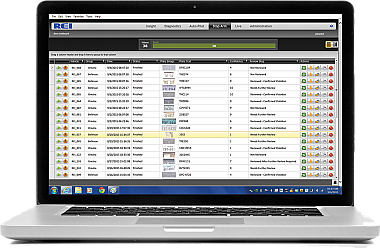
623007
A.R.M.O.R.-StopArm
REIs automated stop-arm solution improves student and community safety by deterring and monitoring potential violators. REIs stop-arm package includes motion-activated high resolution, day/night sensor cameras that are optimized for viewing while compensating for vehicle headlights, providing a clear image of the front and rear license plates. The violation video is recorded on your REI DVR, flagged on A.R.M.O.R.-StopArm and transmitted automatically via a cellular 3G/4G or Wi-Fi network for review, allowing a citation to be issued if warranted. Combine REIs stop-arm cameras with A.R.M.O.R.-StopArm for the most advanced automated stop-arm solution on the market today.
System Features
•Provides automated stop-arm violation reporting at your fingertips when used with A.R.M.O.R.-StopArm and an REI HD800SAW DVR.
• Optimized day/night settings automatically detects amount of light and switches setting for optimum viewing.
•Radar and motion sensing captures violations instantaneously with higher accuracy and reliability.
•Compensates for vehicle headlights.
•Enhanced image quality and clarity.
•Built-in heater for extreme temperatures.
•Weatherproof/IP67.
• Impact resistant protective cover.
• Durable cast aluminum camera housing.
•Heavy duty mounting base.
•Crisp, high resolution cameras.
A.R.M.O.R. software screen images subject to change due to constant evolution based on customer input and feedback.
SPECS
Minimum System Requirements for ARMOR
Hardware
ARMOR Sentry server (main server which includes the ARMOR web app and SQL)*
•CPU: Quad Core Intel Xeon @ 3.0GHz or equivalent
•Memory: 16 GB
•Gigabit network adapter
•500GB system drive
Reference hardware example: Dell T110 (tower) or Dell R320. (rack mount)
ARMOR Agent servers (additional server which allocates more resources for job processing, like downloads and conversions)
•CPU: Quad Core Intel Xeon @ 3.0GHz or equivalent
• Memory: 6GB
•Gigabit network adapter
•500GB system drive
ARMOR is supported on physical hardware as well as virtual (VMware or Hyper-V).
*The Main server will support up to 100 buses. Depending on usage, its recommended to add 1 agent server per additional 100 buses.
•Video Repository
•2TB of usable drive space. For fleets over 100 buses, 3TB or larger of network attached storage is recommended.
Software
•Windows Server Standard Edition* 2012 R2, to include installation of IIS
•SQL Server Standard Edition* 2014
•Silverlight
• PowerShell version 4.0 or later
•TeamViewer version 9 (preferred) or other remote access software mutually agreed upon by the customer and REI. NOTE: Customer licensing of TeamViewer is not required. Remote access will be obtained using REI TeamViewer licenses.
*NOTE on Client Access Licenses (CALs):
•Windows: The customer must have a number of CALs to cover the number of end users. This may already be covered by per-seat licensing within their environment.
•SQL: If the customer opts for the Server/CAL licensing model, the customer is responsible for obtaining sufficient number of CALs for each anticipated end user AND for each DVR (bus).
Wireless Infrastructure
If the customer requires lot-based Wi-Fi capability, the wireless infrastructure should be designed and installed to:
• Support 802.11g or 802.11n in the 2.4 GHz range
• Support WPA2 encryption
• Must have a minimum of -65 dBm coverage for all points on the lot
A.R.M.O.R.-StopArm
REIs automated stop-arm solution improves student and community safety by deterring and monitoring potential violators. REIs stop-arm package includes motion-activated high resolution, day/night sensor cameras that are optimized for viewing while compensating for vehicle headlights, providing a clear image of the front and rear license plates. The violation video is recorded on your REI DVR, flagged on A.R.M.O.R.-StopArm and transmitted automatically via a cellular 3G/4G or Wi-Fi network for review, allowing a citation to be issued if warranted. Combine REIs stop-arm cameras with A.R.M.O.R.-StopArm for the most advanced automated stop-arm solution on the market today.
System Features
•Provides automated stop-arm violation reporting at your fingertips when used with A.R.M.O.R.-StopArm and an REI HD800SAW DVR.
• Optimized day/night settings automatically detects amount of light and switches setting for optimum viewing.
•Radar and motion sensing captures violations instantaneously with higher accuracy and reliability.
•Compensates for vehicle headlights.
•Enhanced image quality and clarity.
•Built-in heater for extreme temperatures.
•Weatherproof/IP67.
• Impact resistant protective cover.
• Durable cast aluminum camera housing.
•Heavy duty mounting base.
•Crisp, high resolution cameras.
A.R.M.O.R. software screen images subject to change due to constant evolution based on customer input and feedback.
SPECS
Minimum System Requirements for ARMOR
Hardware
ARMOR Sentry server (main server which includes the ARMOR web app and SQL)*
•CPU: Quad Core Intel Xeon @ 3.0GHz or equivalent
•Memory: 16 GB
•Gigabit network adapter
•500GB system drive
Reference hardware example: Dell T110 (tower) or Dell R320. (rack mount)
ARMOR Agent servers (additional server which allocates more resources for job processing, like downloads and conversions)
•CPU: Quad Core Intel Xeon @ 3.0GHz or equivalent
• Memory: 6GB
•Gigabit network adapter
•500GB system drive
ARMOR is supported on physical hardware as well as virtual (VMware or Hyper-V).
*The Main server will support up to 100 buses. Depending on usage, its recommended to add 1 agent server per additional 100 buses.
•Video Repository
•2TB of usable drive space. For fleets over 100 buses, 3TB or larger of network attached storage is recommended.
Software
•Windows Server Standard Edition* 2012 R2, to include installation of IIS
•SQL Server Standard Edition* 2014
•Silverlight
• PowerShell version 4.0 or later
•TeamViewer version 9 (preferred) or other remote access software mutually agreed upon by the customer and REI. NOTE: Customer licensing of TeamViewer is not required. Remote access will be obtained using REI TeamViewer licenses.
*NOTE on Client Access Licenses (CALs):
•Windows: The customer must have a number of CALs to cover the number of end users. This may already be covered by per-seat licensing within their environment.
•SQL: If the customer opts for the Server/CAL licensing model, the customer is responsible for obtaining sufficient number of CALs for each anticipated end user AND for each DVR (bus).
Wireless Infrastructure
If the customer requires lot-based Wi-Fi capability, the wireless infrastructure should be designed and installed to:
• Support 802.11g or 802.11n in the 2.4 GHz range
• Support WPA2 encryption
• Must have a minimum of -65 dBm coverage for all points on the lot
BUY $5680.00

623004
A.R.M.O.R.-Diagnostics
A.R.M.O.R.-Diagnostics empowers you to proactively monitor the health of your REI equipment and vehicle with the J1939 CAN-BUS interface. Easily locate and solve intermittent vehicle problems.
A.R.M.O.R.-Diagnostics software capabilities:
•Communicates the current health status of each DVR and vehicle
•Uses J1939 CAN-BUS to read engine information
•Logs all information retrieved, building a consistent, accessible fleet history
•The user receives an email every morning detailing events since the last update
• Vehicles and associated DVR diagnostics are clearly provided in a concise, user-friendly list
•Provides insight with DVR diagnostics to identify and resolve issues
A.R.M.O.R. software screen images subject to change due to constant evolution based on customer input and feedback.
SPECS
Minimum System Requirements for ARMOR
Hardware
ARMOR Sentry server (main server which includes the ARMOR web app and SQL)*
•CPU: Quad Core Intel Xeon @ 3.0GHz or equivalent
•Memory: 16 GB
•Gigabit network adapter
•500GB system drive
Reference hardware example: Dell T110 (tower) or Dell R320. (rack mount)
ARMOR Agent servers (additional server which allocates more resources for job processing, like downloads and conversions)
•CPU: Quad Core Intel Xeon @ 3.0GHz or equivalent
• Memory: 6GB
•Gigabit network adapter
•500GB system drive
ARMOR is supported on physical hardware as well as virtual (VMware or Hyper-V).
*The Main server will support up to 100 buses. Depending on usage, its recommended to add 1 agent server per additional 100 buses.
•Video Repository
•2TB of usable drive space. For fleets over 100 buses, 3TB or larger of network attached storage is recommended.
Software
•Windows Server Standard Edition* 2012 R2, to include installation of IIS
•SQL Server Standard Edition* 2014
•Silverlight
• PowerShell version 4.0 or later
•TeamViewer version 9 (preferred) or other remote access software mutually agreed upon by the customer and REI. NOTE: Customer licensing of TeamViewer is not required. Remote access will be obtained using REI TeamViewer licenses.
*NOTE on Client Access Licenses (CALs):
•Windows: The customer must have a number of CALs to cover the number of end users. This may already be covered by per-seat licensing within their environment.
•SQL: If the customer opts for the Server/CAL licensing model, the customer is responsible for obtaining sufficient number of CALs for each anticipated end user AND for each DVR (bus).
Wireless Infrastructure
If the customer requires lot-based Wi-Fi capability, the wireless infrastructure should be designed and installed to:
• Support 802.11g or 802.11n in the 2.4 GHz range
• Support WPA2 encryption
• Must have a minimum of -65 dBm coverage for all points on the lot
A.R.M.O.R.-Diagnostics
A.R.M.O.R.-Diagnostics empowers you to proactively monitor the health of your REI equipment and vehicle with the J1939 CAN-BUS interface. Easily locate and solve intermittent vehicle problems.
A.R.M.O.R.-Diagnostics software capabilities:
•Communicates the current health status of each DVR and vehicle
•Uses J1939 CAN-BUS to read engine information
•Logs all information retrieved, building a consistent, accessible fleet history
•The user receives an email every morning detailing events since the last update
• Vehicles and associated DVR diagnostics are clearly provided in a concise, user-friendly list
•Provides insight with DVR diagnostics to identify and resolve issues
A.R.M.O.R. software screen images subject to change due to constant evolution based on customer input and feedback.
SPECS
Minimum System Requirements for ARMOR
Hardware
ARMOR Sentry server (main server which includes the ARMOR web app and SQL)*
•CPU: Quad Core Intel Xeon @ 3.0GHz or equivalent
•Memory: 16 GB
•Gigabit network adapter
•500GB system drive
Reference hardware example: Dell T110 (tower) or Dell R320. (rack mount)
ARMOR Agent servers (additional server which allocates more resources for job processing, like downloads and conversions)
•CPU: Quad Core Intel Xeon @ 3.0GHz or equivalent
• Memory: 6GB
•Gigabit network adapter
•500GB system drive
ARMOR is supported on physical hardware as well as virtual (VMware or Hyper-V).
*The Main server will support up to 100 buses. Depending on usage, its recommended to add 1 agent server per additional 100 buses.
•Video Repository
•2TB of usable drive space. For fleets over 100 buses, 3TB or larger of network attached storage is recommended.
Software
•Windows Server Standard Edition* 2012 R2, to include installation of IIS
•SQL Server Standard Edition* 2014
•Silverlight
• PowerShell version 4.0 or later
•TeamViewer version 9 (preferred) or other remote access software mutually agreed upon by the customer and REI. NOTE: Customer licensing of TeamViewer is not required. Remote access will be obtained using REI TeamViewer licenses.
*NOTE on Client Access Licenses (CALs):
•Windows: The customer must have a number of CALs to cover the number of end users. This may already be covered by per-seat licensing within their environment.
•SQL: If the customer opts for the Server/CAL licensing model, the customer is responsible for obtaining sufficient number of CALs for each anticipated end user AND for each DVR (bus).
Wireless Infrastructure
If the customer requires lot-based Wi-Fi capability, the wireless infrastructure should be designed and installed to:
• Support 802.11g or 802.11n in the 2.4 GHz range
• Support WPA2 encryption
• Must have a minimum of -65 dBm coverage for all points on the lot
BUY $5680.00
BUY $5680.00
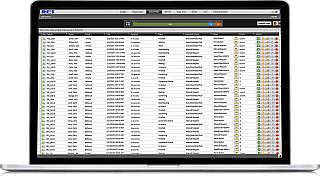
623003
A.R.M.O.R.-AutoPilot
A.R.M.O.R.-AutoPilot
A.R.M.O.R.-AutoPilot provides you the ability to review video events, reports and automatically download requests while the vehicle is off-lot or in the lot. Determine viewing capabilities for your team with user-friendly tools.
A.R.M.O.R.-AutoPilot software capabilities:
•Automatically downloads and archives event video and vehicle data for information at your fingertips
• View video of predefined geofence boundary violations
•Monitors battery voltage and provides an alert when the voltage is low
•Specify which events you would automatically send from your vehicles to your computer
•Events can be excessive speeding, idle time, panic button, accelerometer, threshold values, etc.
• Downloads can be scheduled without any configuration at the DVR
•Streams play-back of all video events from server
•Customize summary reports to distribute via email, such as excessive speeding, idle times, panic buttons, excessive braking, etc.
• Allows password protection, video deletion, user restriction and management of video files for all users
•Graphically displays all video events sort and filter by type, vehicle, dates/time and other criteria, all with at-a-glance viewing
SPECS
Minimum System Requirements for ARMOR
Hardware
ARMOR Sentry server (main server which includes the ARMOR web app and SQL)*
•CPU: Quad Core Intel Xeon @ 3.0GHz or equivalent
•Memory: 16 GB
•Gigabit network adapter
•500GB system drive
Reference hardware example: Dell T110 (tower) or Dell R320. (rack mount)
ARMOR Agent servers (additional server which allocates more resources for job processing, like downloads and conversions)
•CPU: Quad Core Intel Xeon @ 3.0GHz or equivalent
• Memory: 6GB
•Gigabit network adapter
•500GB system drive
ARMOR is supported on physical hardware as well as virtual (VMware or Hyper-V).
*The Main server will support up to 100 buses. Depending on usage, its recommended to add 1 agent server per additional 100 buses.
•Video Repository
•2TB of usable drive space. For fleets over 100 buses, 3TB or larger of network attached storage is recommended.
Software
•Windows Server Standard Edition* 2012 R2, to include installation of IIS
•SQL Server Standard Edition* 2014
•Silverlight
• PowerShell version 4.0 or later
•TeamViewer version 9 (preferred) or other remote access software mutually agreed upon by the customer and REI. NOTE: Customer licensing of TeamViewer is not required. Remote access will be obtained using REI TeamViewer licenses.
*NOTE on Client Access Licenses (CALs):
•Windows: The customer must have a number of CALs to cover the number of end users. This may already be covered by per-seat licensing within their environment.
•SQL: If the customer opts for the Server/CAL licensing model, the customer is responsible for obtaining sufficient number of CALs for each anticipated end user AND for each DVR (bus).
Wireless Infrastructure
If the customer requires lot-based Wi-Fi capability, the wireless infrastructure should be designed and installed to:
• Support 802.11g or 802.11n in the 2.4 GHz range
• Support WPA2 encryption
• Must have a minimum of -65 dBm coverage for all points on the lot
A.R.M.O.R.-AutoPilot software capabilities:
•Automatically downloads and archives event video and vehicle data for information at your fingertips
• View video of predefined geofence boundary violations
•Monitors battery voltage and provides an alert when the voltage is low
•Specify which events you would automatically send from your vehicles to your computer
•Events can be excessive speeding, idle time, panic button, accelerometer, threshold values, etc.
• Downloads can be scheduled without any configuration at the DVR
•Streams play-back of all video events from server
•Customize summary reports to distribute via email, such as excessive speeding, idle times, panic buttons, excessive braking, etc.
• Allows password protection, video deletion, user restriction and management of video files for all users
•Graphically displays all video events sort and filter by type, vehicle, dates/time and other criteria, all with at-a-glance viewing
SPECS
Minimum System Requirements for ARMOR
Hardware
ARMOR Sentry server (main server which includes the ARMOR web app and SQL)*
•CPU: Quad Core Intel Xeon @ 3.0GHz or equivalent
•Memory: 16 GB
•Gigabit network adapter
•500GB system drive
Reference hardware example: Dell T110 (tower) or Dell R320. (rack mount)
ARMOR Agent servers (additional server which allocates more resources for job processing, like downloads and conversions)
•CPU: Quad Core Intel Xeon @ 3.0GHz or equivalent
• Memory: 6GB
•Gigabit network adapter
•500GB system drive
ARMOR is supported on physical hardware as well as virtual (VMware or Hyper-V).
*The Main server will support up to 100 buses. Depending on usage, its recommended to add 1 agent server per additional 100 buses.
•Video Repository
•2TB of usable drive space. For fleets over 100 buses, 3TB or larger of network attached storage is recommended.
Software
•Windows Server Standard Edition* 2012 R2, to include installation of IIS
•SQL Server Standard Edition* 2014
•Silverlight
• PowerShell version 4.0 or later
•TeamViewer version 9 (preferred) or other remote access software mutually agreed upon by the customer and REI. NOTE: Customer licensing of TeamViewer is not required. Remote access will be obtained using REI TeamViewer licenses.
*NOTE on Client Access Licenses (CALs):
•Windows: The customer must have a number of CALs to cover the number of end users. This may already be covered by per-seat licensing within their environment.
•SQL: If the customer opts for the Server/CAL licensing model, the customer is responsible for obtaining sufficient number of CALs for each anticipated end user AND for each DVR (bus).
Wireless Infrastructure
If the customer requires lot-based Wi-Fi capability, the wireless infrastructure should be designed and installed to:
• Support 802.11g or 802.11n in the 2.4 GHz range
• Support WPA2 encryption
• Must have a minimum of -65 dBm coverage for all points on the lot

CALL
623002
A.R.M.O.R. Administration
Effortless Administration defines the web-based software extensions of the A.R.M.O.R. suite. Your initial step is to establish your users, vehicles, drivers, groups, alerts, triggers, stop-arm, panic button and custom notifications. Then, you configure your options and reports for any connected vehicle and let the software save you time and money by executing the work for you.
Manage the following with Administration:
•DVRs
•Vehicles
•Vehicle groups
• Event notifications
•Driver schedules
•Email summaries
•Activity reporting across entire software solution
•DVR, vehicle and software information and maintenance
•Automatic event download
•Download scheduling by priority
A.R.M.O.R. software screen images subject to change due to constant evolution based on customer input and feedback.
SPECS
Minimum System Requirements for ARMOR
Hardware
ARMOR Sentry server (main server which includes the ARMOR web app and SQL)*
•CPU: Quad Core Intel Xeon @ 3.0GHz or equivalent
•Memory: 16 GB
•Gigabit network adapter
•500GB system drive
Reference hardware example: Dell T110 (tower) or Dell R320. (rack mount)
ARMOR Agent servers (additional server which allocates more resources for job processing, like downloads and conversions)
•CPU: Quad Core Intel Xeon @ 3.0GHz or equivalent
• Memory: 6GB
•Gigabit network adapter
•500GB system drive
ARMOR is supported on physical hardware as well as virtual (VMware or Hyper-V).
*The Main server will support up to 100 buses. Depending on usage, its recommended to add 1 agent server per additional 100 buses.
•Video Repository
•2TB of usable drive space. For fleets over 100 buses, 3TB or larger of network attached storage is recommended.
Software
•Windows Server Standard Edition* 2012 R2, to include installation of IIS
•SQL Server Standard Edition* 2014
•Silverlight
• PowerShell version 4.0 or later
•TeamViewer version 9 (preferred) or other remote access software mutually agreed upon by the customer and REI. NOTE: Customer licensing of TeamViewer is not required. Remote access will be obtained using REI TeamViewer licenses.
*NOTE on Client Access Licenses (CALs):
•Windows: The customer must have a number of CALs to cover the number of end users. This may already be covered by per-seat licensing within their environment.
•SQL: If the customer opts for the Server/CAL licensing model, the customer is responsible for obtaining sufficient number of CALs for each anticipated end user AND for each DVR (bus).
Wireless Infrastructure
If the customer requires lot-based Wi-Fi capability, the wireless infrastructure should be designed and installed to:
• Support 802.11g or 802.11n in the 2.4 GHz range
• Support WPA2 encryption
• Must have a minimum of -65 dBm coverage for all points on the lot
A.R.M.O.R. Administration
Effortless Administration defines the web-based software extensions of the A.R.M.O.R. suite. Your initial step is to establish your users, vehicles, drivers, groups, alerts, triggers, stop-arm, panic button and custom notifications. Then, you configure your options and reports for any connected vehicle and let the software save you time and money by executing the work for you.
Manage the following with Administration:
•DVRs
•Vehicles
•Vehicle groups
• Event notifications
•Driver schedules
•Email summaries
•Activity reporting across entire software solution
•DVR, vehicle and software information and maintenance
•Automatic event download
•Download scheduling by priority
A.R.M.O.R. software screen images subject to change due to constant evolution based on customer input and feedback.
SPECS
Minimum System Requirements for ARMOR
Hardware
ARMOR Sentry server (main server which includes the ARMOR web app and SQL)*
•CPU: Quad Core Intel Xeon @ 3.0GHz or equivalent
•Memory: 16 GB
•Gigabit network adapter
•500GB system drive
Reference hardware example: Dell T110 (tower) or Dell R320. (rack mount)
ARMOR Agent servers (additional server which allocates more resources for job processing, like downloads and conversions)
•CPU: Quad Core Intel Xeon @ 3.0GHz or equivalent
• Memory: 6GB
•Gigabit network adapter
•500GB system drive
ARMOR is supported on physical hardware as well as virtual (VMware or Hyper-V).
*The Main server will support up to 100 buses. Depending on usage, its recommended to add 1 agent server per additional 100 buses.
•Video Repository
•2TB of usable drive space. For fleets over 100 buses, 3TB or larger of network attached storage is recommended.
Software
•Windows Server Standard Edition* 2012 R2, to include installation of IIS
•SQL Server Standard Edition* 2014
•Silverlight
• PowerShell version 4.0 or later
•TeamViewer version 9 (preferred) or other remote access software mutually agreed upon by the customer and REI. NOTE: Customer licensing of TeamViewer is not required. Remote access will be obtained using REI TeamViewer licenses.
*NOTE on Client Access Licenses (CALs):
•Windows: The customer must have a number of CALs to cover the number of end users. This may already be covered by per-seat licensing within their environment.
•SQL: If the customer opts for the Server/CAL licensing model, the customer is responsible for obtaining sufficient number of CALs for each anticipated end user AND for each DVR (bus).
Wireless Infrastructure
If the customer requires lot-based Wi-Fi capability, the wireless infrastructure should be designed and installed to:
• Support 802.11g or 802.11n in the 2.4 GHz range
• Support WPA2 encryption
• Must have a minimum of -65 dBm coverage for all points on the lot

You have the best equipment for your school bus why not have the best software to run it. From REI you can manage your video with this extensive software. Have a A.R.M.O.R. system then use the software to get the most out of it.
Part numbers on this page: 622010, 622012, 523005, 623007, 623008, 623004, 623003, 623002
